How To Make A Bootable Usb Drive
Rufus App (Booting A USB Pen Drive)
To make a usb drive bootable you need:
- An empty usb drive(bcoz it is formatted afterwards)
- An ISO image of windows XP,7,8,10 or linux e.g ubuntu etc
- A usb bootable tool RUFUS = Download it from Here (direct link)
- Open rufus.exe
- Dont change any setteing
- Select usb drive then select iso by clicking on the disk icon
- Then press start and wait till it completes.Enjoy



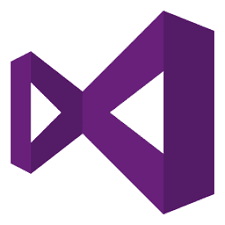
Comments
Post a Comment